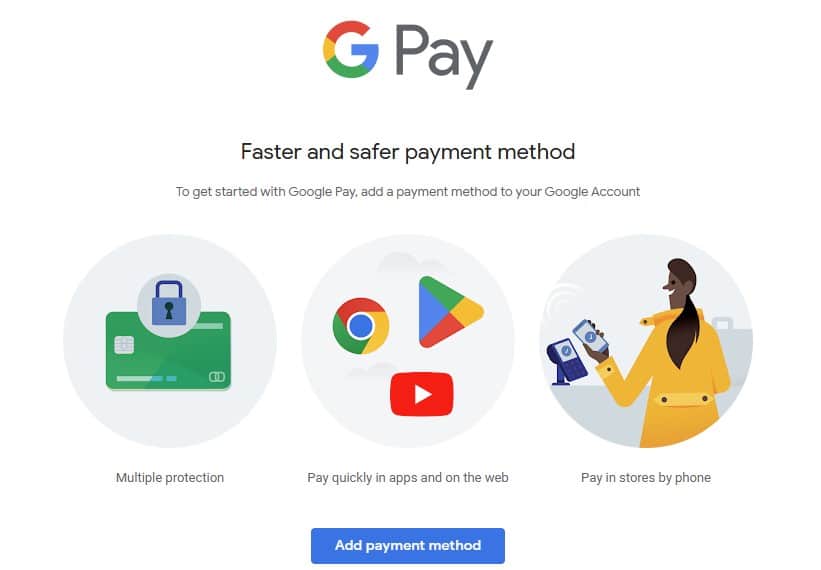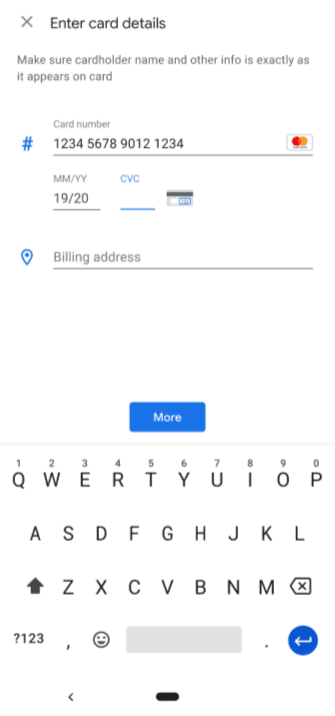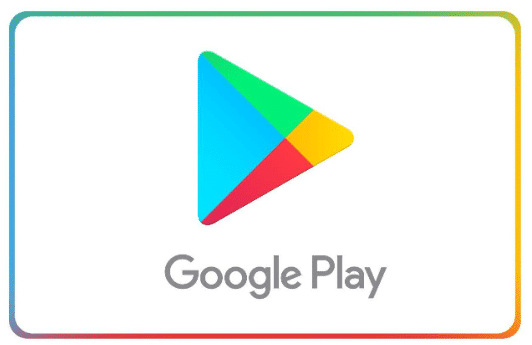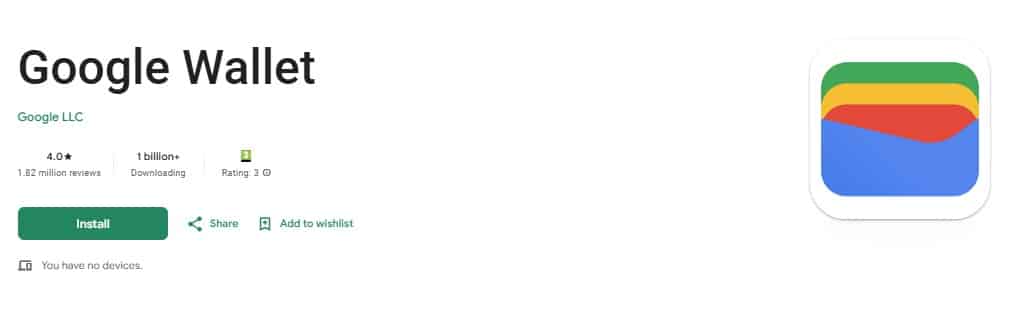Yes, account maintenance and payment transactions are free of charge.
Google Pay

Google Pay, or GPay for short, is a payment method that allows you to securely transfer money from your credit card to the account of your chosen online casino. You can find out which online casinos you can use GPay to deposit at and which ones will require you to use other payment methods in our article. You’ll also find out how to open an account, the main advantages and disadvantages, and what bonuses await you when you deposit via Google Pay.
Bonuses available at online casinos when using Google Pay:
New cust only. Opt-in required. Deposit & place a bet within 7 days and settle a £10 minimum bet at odds of 4/5 (1.8) or greater to be credited with 3 x £10 Free Bets: 1 x £10 horse racing, 1 x £10 Free Bet Builder and 1 x £10 football. Free Bets cannot be used on e-sports and non-UK/IE horse racing. 7 day expiry. Stake not returned. T&Cs apply. 18+ GambleAware.org.
New cust. Deposit £10+ in 7 days & bet on sports. Min odds apply. Reward = 4 x £10 Free Bets (2 x £10 Bet Builders & 2 x £10 Sports bet). Valid 7 days. Free bets not valid on e-sports & non UK/IE horse racing. 18+. T&Cs apply. Gambleaware.org.
Offer runs until October 28, 2026. Opt-in required. Deposit & wagering must be completed within 3 days of opt-in. Casino Instant Bonus expires in 3 days. 0.1 redemption points per £1 required to convert bonus into cash. Winnings are capped at 20x the bonus amount. Terms apply.
+ 50 Welcome spins with a chance to win £1,000,000 jackpot!
18+ / Gamble Responsibly / Gambleaware.org / The Welcome Bonus is only available to newly registered players who make a minimum initial deposit of £ 10 / You must make a deposit of £ 10 to be eligible for 50 Welcome Spins / Your 50 Welcome Spins must be activated in your account within seven (7) days and used within 24 hours of activation / In order to receive the maximum of £ 100 bonus, you will need to wager an amount equal to 10 times the value of your first initial deposit within 60 calendar days from the date on which the Welcome Bonus option has been activated under the ‘My Bonuses’ section of your account / Full T&Cs Apply.
First deposit only. 100% Bonus Match up to £50. Min deposit £10. Credited within 7 days. 10x wagering, £50 max conversion. Max one claim per player. 18+. GambleAware.org. Terms & Conditions apply
Google Pay is one of the online payment methods that can be described as a payment gateway. Google Pay itself presents itself as a very easy and fast way to pay on websites, bills, games, e-shops and also in online casinos. You can choose to access your account from a web browser or use it directly from the app on your phone. As with other online platforms, Google Pay offers privacy in terms of ensuring payment anonymity, as your payment card details remain hidden from the recipient.
Introducing Google Pay features
Google Pay works like a service that lets you transfer money from your credit or debit card. You upload your debit or credit card to your account via the website or app. You can then use Google Pay as an intermediary to send your money from your bank, card to a specified end account. The destination account can also be your online casino account. This way, the money is sent completely anonymously and the original private account or card details will not be disclosed to a third party. Your card or account number will remain protected and you do not have to worry about your private information being stolen.
Google Pay fees
Google Pay has one big advantage over online wallets, and that is that you can use it without any additional fees. GPay does not profit from the transactions you make, like Paypal, Skrill, Neteller. For this reason, for example, the service can only be used as a payment gateway and not as a money storage. The level of functionality is limited in this case within Google Pay compared to other payment wallets.
Main advantages and disadvantages
- Payments are completely free of charge
- GPay is a free payment method within your Google Account
- Possibility to use the payment app
- A very uncommon method among online casinos
- You can't keep your money in your Google Pay wallet
How to create an account
Setting up an account to use Google Pay is different from other platforms, because Google uses its corporation to make every other feature easy and fast to use, and GPay is one of them. All you’ll need is your Google account. You’ll also use your account to sign into the Google Pay platform. Then you add a payment card via a camera scan and you can start using your account. If you happen to be unclear, you can check out the attached how-to guide that walks you through setting it up step-by-step. If you want to use your smartphone to pay, you’ll be fine with Google Wallet, and we’ll show you that option as well.
-
Go to Google Pay
-
Now select add payment method
-
Fill in the required information to add a credit or debit card
-
Once saved, you can start using the payment method.
Done! You’ve done it, now you can use Google pay as your official payment method. It will help you not only in the casino, but also with other purchases!
How to start using Google Wallet?
For android smartphone holders, Google Pay has the option of installing Google Wallet, which allows you to make the actual transactions.
-
Open the Google Play Store on your phone.
-
Search for the Google Wallet app and install it.
-
Done!
Once installed, add your credit or debit card in the same way as for the web app and you’re ready to use the app.
More deposit and withdrawal options for online casinos
While Google Pay is convenient, secure and fast to deposit and withdraw money, it is not supported by all casinos. If you’re looking for more secure and widespread payment methods, check these out, you’re sure to find your favourite:
- Payment cards
- Bank transfer
- SMS deposit – Neterapay
- Deposit at a branch
- Apple pay
- Skrill
- Neteller
- Paysafecard
- Google Pay
- PayPal
- Revolut
FAQ – Frequently asked questions about Google Pay
-
1️⃣ Is Google Pay free?
-
2️⃣ Does GPay offer deposit options at online casinos?
It is possible to deposit money into the casino via GPay, but its spread is not very large. One of the casinos where you can use GPay is Grandwin.
-
3️⃣ Can I use Google Pay on my phone?
Sure, the GPay platform has its own app that you can use to quickly pay and transfer money from your card.